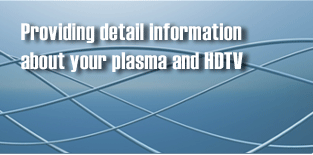You probably didn't casually invite, or extend a formal attendance request to, these undesirables known as viruses. Regardless of your opinions, such cyber-nomads may call on you, complete and active, with their destructive payloads. So what is a virus? A virus is a program that can self replicate or reproduce itself. These programmable pirates have a special talent for attaching themselves to executable programs.
When such programs are executed (often by you, but not always), so is the virus. They don't necessarily have an ".exe" file extension and are relative masters of disguise. Extensions can be doubled-up to create an optical illusion or optically misleading appearance. A boot sector virus is probably the worst in so far as it will upset the normal loading of your operating system and therefore, disable your computer. Pointers to your 0.
S., can be overwritten, effectively, rendering it to be non-existent. That's never a good thing but not the end of the world, however it seems. Following, is an example of how devilishly deceptive these vindictive vermon are, in their presentation A friend of mine rang me last week in a distressed state, with news that her I.
S.P. was threatening to shut down her e-mail account because her computer contained viruses affecting her outgoing mail This message seemed to come from her provider but in fact was created by a worm (type of virus). The e-mail was complete with the providers U.
R.L., instructions to open its attachment (which it claimed that it contained a free virus cleaner) and even a password to access the attachment.
This password could "swing" some cautious people to believe that the attachment was legitimate. Indeed there was only one mistake and it was that the e-mail in question was addressed to "Dear account holder" and not her specific e-mail address. What is often helpful in determining legitimatacy is to simply check the properties of the particular mail or e-letter.
Where the "from" field can be set to display any name(as spammers demonstrate), more info. via the properties option, may help you to decide. Attachments are potentially dangerous. You should train yourself to look for such things, and not exclusively this. If you have a suspicion, ignore them.
If it seems an awful lot more important than account closure warnings (family matters), then simply ring the addressee in question. Surely most other matters can wait until office opening hours in cases where 24-hour telephone support is not an option. Incidentally, the described worm is a BAGLE variant and is currently in circulation and though it can be cleaned, can also be disruptive. Smallish text files can be copied and pasted into your e-mail client, eliminating an unnecessary attachment. Doing this will increase the chances of your friends recieving your mail as account providers can have automated software that block mail outside certain perameters, and often legitimate ones are blocked.
The limitation when pasted directly into your client is file size. Incidentally, free and other accounts, in a bid to obliterate spam, can make successful mail delivery a nightmare. An option is to put your info./file/picture on some free webspace and simply e-mail the link to it. Another virus infects your macros( a program, within a program that is similar in delivery to predictive text), and is known as a macro virus and affects the usability of associated files, which are usually files produced using text editors or word processing programs. Saving such files in R.
T.F. or rich text format where you have an option, is helpful. Turning your macros "off" could be considered, but their benefits are lost and the virus has won, even before entry. These are harmless enough and there is no need to freak out. A free cleaning option is mentioned below.
If your great grandmother, untypically sends you software as an attachment, and typically sends you a woolen sweater, then alarm bells should sound. Anyone who depends on their P.C. as a tool and not a toy, needless to say, should discourage forwarded jokes.
These jokes can be time-consuming to read, can be colossal in number, are often habitually forwarded, and not really worth the threat. Believe me when I say that I'm opposite to a "killjoy" and mean this, for semi-serious users who rely on their respective and respected machines. Consciously or unconsciously, forwarding is "viral", and a perfect vechicle to that end. While it is a very useful and functional tool, perhaps its' use could be limited to its' initial purpose. Human interaction can contribute to the propagation of "troublesome transients".
There are other ways to communicate with your friends. Of course, if you can afford it, you should get an anti-virus program. Corporations, companies and anyone without financial restraint have such programs updated continuously as no-one can predict when (in real time) that some virus creator will decide to unleash his newest version. Previous virus definitions are of little use in protecting against future viruses. Such definitions describe the nature (how and where infection occurs) and an engine is used to scan or locate and clean the infected files. Given the reproductive properties of viruses, the amount of such infected files can be enormous and sometimes they are files with particular extensions.
Regular domestic P.C. users should probably update their definitions weekly and there are anti -virus software manufacturers that will scan your machine for free (use your search engine) but it should be remembered that the virus could already be in your machine at this stage.
The program that you pay for can block them at all entry points and is the nearest thing to protection. Definitive protection requires you to connect to nothing, insert or install nothing, network with no one, and perhaps swabbing your machine with an industrial disinfectant. However, I would consider such measures to be excessive and no way to live your productive life. Wishing you the best of luck for the future, and may your connection with these "malicious modem and medium migrants" be in the singular, as most of us learn more diligently (not faster), through experience. Did you find this article useful? For more useful tips and hints, points to ponder and keep in mind, techniques, and insights pertaining to computer Virus, do please browse for more information at our websites.
www.infozabout.com